In Order Blog
5 Steps For Managing Your E-Mail
I recently attended the annual organizing conference where I had the opportunity to hear psychologist Dr. David Tolin speak. In his speech, he asserted, “Your inbox is not a ‘To Do’ list.” I love this quote! So many of my clients keep hundreds or literally thousands of emails in their inbox boxes, ostensibly to be able to take action or follow-up on tasks referenced in the original email. However, when you have that many items cluttering up your email in-box, it’s hard to take action on anything, let alone find the specific email you may be searching for.
Here are five tips for staying on top of your e-mail.
- 1. Manage Your incoming e-mail. Set specific times to check your messages, rather than whenever they arrive. A recent study showed that 79% of users look at email as soon as it arrives. Continual interruptions to your day wreak havoc with your focus and your effectiveness. Instead, set specific times to check your e-mail, perhaps shortly after you arrive at work in the morning, after lunch and at the end of your work day. And, by all means, turn off the audible e-mail alert signal. If something is truly critical, the person will call you.
- 2. Dispense with messages one at a time. You have three possible actions with any given e-mail: Answer it, File it, or Delete it. If it represents a longer-term task, be sure to transfer the needed information to your project list, and schedule time on your calendar to work on it.
- 3. Keep your in-box clean. Recently, a client asked if I could help her manage her e-mail as she was overwhelmed. When she opened her in box, she had 6,174 messages sitting there! No wonder she was overwhelmed. As Dr. Tolin stated, “your in box is not a ‘To Do’ list” so don’t keep all your projects there. Instead, create e-folders for key projects, clients or categories and drop and drag each e-mail to the appropriate folder. Then, if you are looking for information about Project X, you can open that folder and see all the e-mails that pertain. This is so much more efficient than scrolling through hundreds of documents in your in box, trying to find the one you’re looking for.
- 4. Don’t keep e-mail unless absolutely necessary. Just like paper documents, e-mail can easily take on a life of its own. Just because it’s not a physical document doesn’t mean it’s not clutter. Read the e-mail, act on it, and delete it. For documents that do need to be saved, use folders as discussed in step 3.
- 5. Create separate business and personal accounts. Having a separate account for on-line orders, communications with friends, and newsletters will prevent cluttering up your primary e-mail account with things that will distract you and lower your productivity.









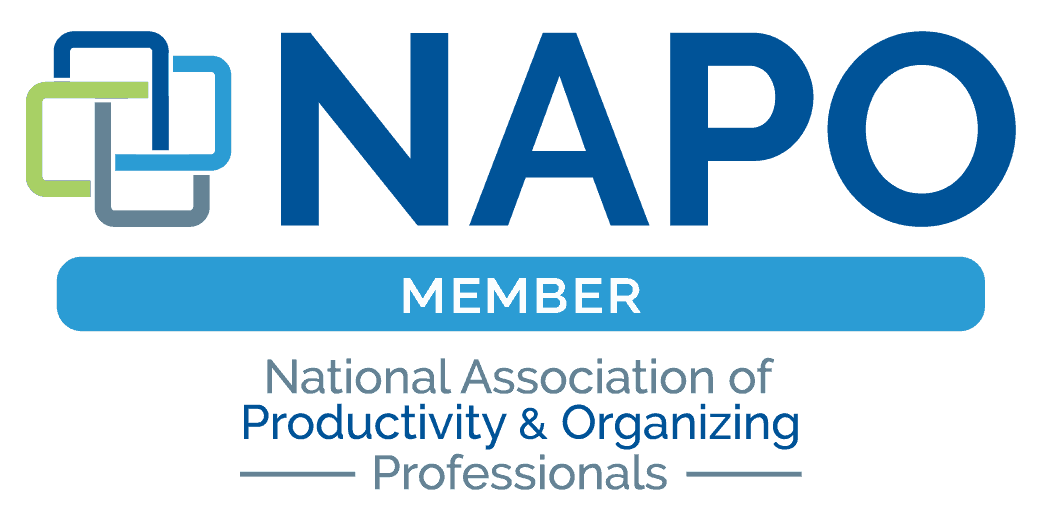






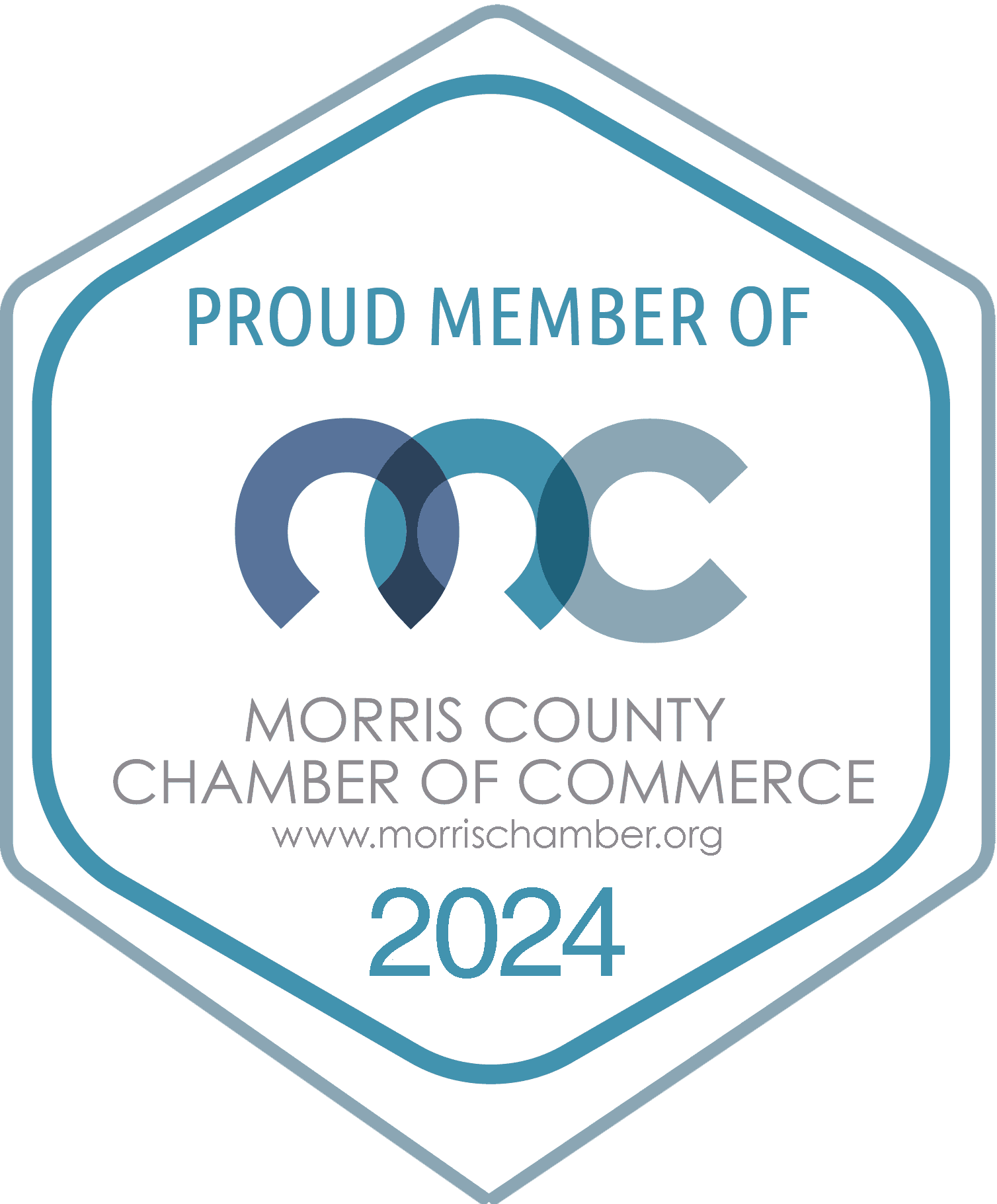



This Post Has 0 Comments