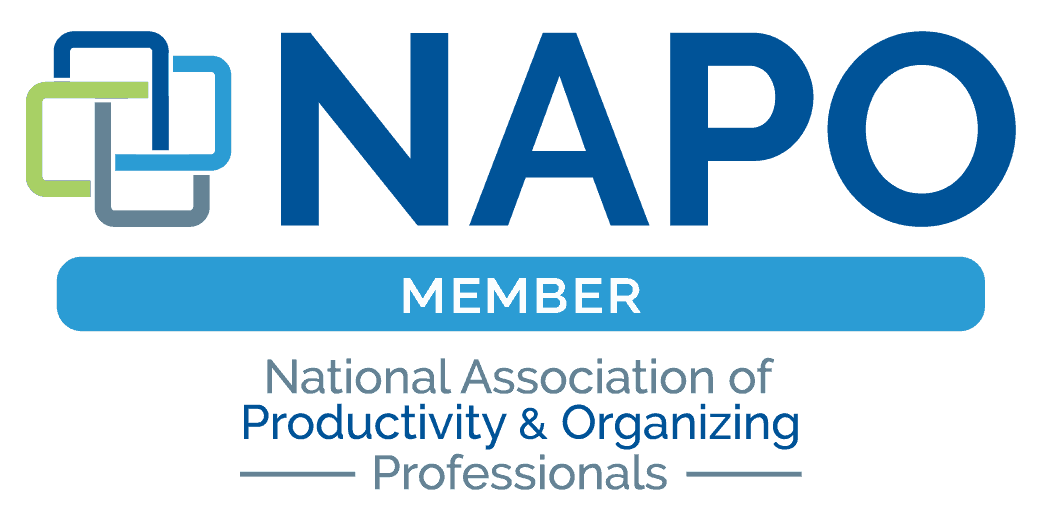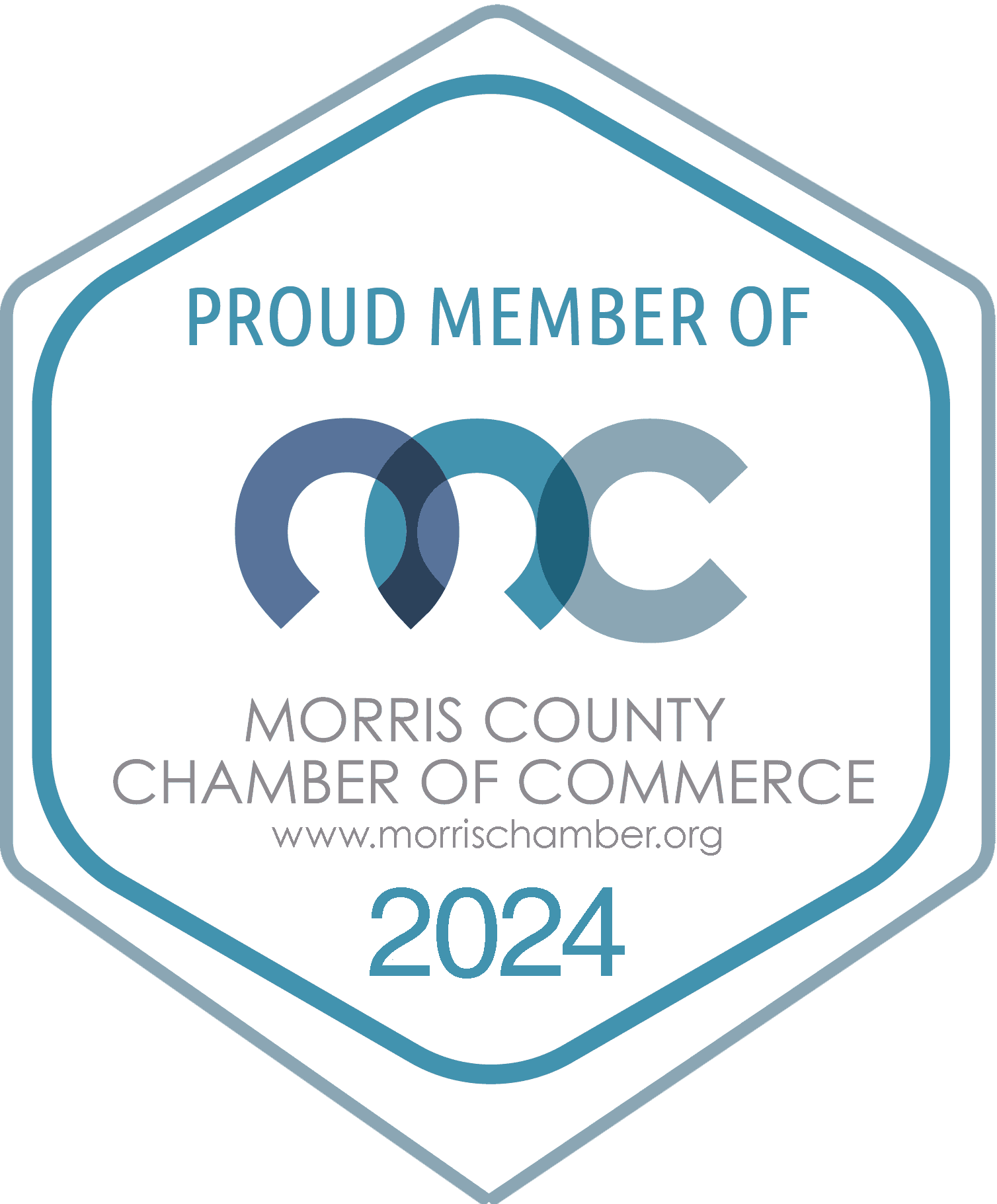Organizing your home office
More than 34 million Americans work from home. While some work from the dining room table, many others have converted a spare bedroom or an area of the basement into office space. Regardless of where your office is located within your home, it is important to make it as efficient as possible.
If you have not yet set up your office, the following questions may help you determine the optimal locale.
- Is the area free of distractions? (You don’t want to work from your kitchen if other people will be walking through that space throughout your work day.)
- Is the space comfortable year round? (The alcove in the attic may be delightfulin the winter, but unbearably hot during the summer.)
- Does the space have sufficient electrical outlets (computer, desk lamp, copy machine, fax, etc.) or do you need to upgrade the electrical?
- Is the area one in which you will actually work? (One of my clients had setup a wonderfully equipped home office, only to work from her dining room tablebecause the office didn’t have any natural lighting.)
- Does the area you are considering for your office have enough space for everything you need (desk, filing cabinets, seating, etc.)
- If you need to meet with clients in your home, is there a separate entrance for them, or some other way to prevent them from seeing the rest of your home?
After you have established a location for your office, here are some suggestions to set it up efficiently:
Desk
For many people, the desk has become a dumping ground for both paper and supplies. Ideally, you want your desk to be as free of extraneous things as possible, so that you have a good, clear work surface. Start by totally clearing the top of your desk, and empty all of the drawers. As you remove items, group similar things together (i.e., office supplies, stationery, papers to be filed, etc.)
Use this opportunity to wipe down your desk, and then start putting things back. But wait! Not everything that came off the top of your desk needs to (nor should) go back! Anything that you use daily stays on your desk (i.e., daily planner, telephone); items that are used only once a week should be moved to a secondary surface. Items that are infrequently used (extra supplies, for example) should be stored; items that are never used should be given away.
As you go through your desk drawers, be sure to get rid of anything that doesn’t work, including ink-less pens, dead batteries and twisted paper clips. Think twice before returning all your knick-knacks to your desk. Try to limit yourself to one framed photo and one special object. If necessary, other objects can be placed on a secondary surface.
Place a large basket under your desk and toss papers to be filed there. This helps keep extraneous papers off of your desk. Schedule time with yourself at least once a week to empty that basket and file the papers.
Place another basket (ideally one with a handle) along side your desk for things to be read. If you like, you can carry the basket from room to room to catch up with your reading, but keep it off your desk. When the basket gets full, it’s time to toss some old publications before you add anything else to your “to read” pile. If you are not keeping up with your reading basket, try to determine if you subscribe to too many publications. Also, recognize that you are not obligated to read a magazine from cover to cover; select only the articles that interest you.
Papers/Files
If you are like many people, you scooped up a fairly large pile of papers as you were clearing off the surface of your desk. Now it’s decision making time. Basically, there are only three decisions you can make about any piece of information: Toss It, File It, or Act on it. As you sort through your papers, you may need to ask yourself some questions to determine what to do with a particular document.
- Does this require any action on my part? Just because you have received information doesn’t mean you need to keep it.
- Does this exist elsewhere? Can you easily get the information again should you need it? For example, is the information available in the library or on the Web? Is the original in a file elsewhere? Do you need a hard copy if it is on your computer?
- Is the information current enough to still be useful? Certain fields change so quickly that even information that is only a few months old is outdated.
- What’s the worst possible thing that could happen if you didn’t have this information? If you can live with the consequences, you can live without the paper!
Based on your answers to these questions, you may determine that you don’t need the document. If you do plan to save it, it’s important to know you have it and be able to put your hands on it when you need it. Thus the need for a good filing system.
A filing system doesn’t have to be housed in a conventional metal cabinet; rolling file carts, wicker file baskets and file crates are all acceptable options. Make sure, however, that whatever storage unit you select can accommodate hanging file folders. If your existing filing cabinet doesn’t already have rails on which to hang files, you can purchase a set of drawer frames at an office supply store. They are inexpensive, easy to assemble, and will convert your cabinet painlessly.
Filing Tips:
- To create a new file, make up two folders, a hanging folder and an interior folder. I highly recommend Pendaflex interior folders; the tabs are cut about 1/4″ shorter than other folders, making it possible to completely submerge the interior folder within the hanging folder. The benefit is that when you look at your files, you see only the labeled transparent tabs, making it faster and easier to find the file you need to access. When you need to remove a file to work with it, remove only the interior folder. The hanging folder that remains in the cabinet serves as a permanent marker for where your file goes when it is returned to the drawer. An empty hanging folder is a reminder that a file is missing, thus preventing the possibility that you will create a duplicate file.
- As you put the files in your cabinet, place them in alphabetical order. Again, this makes it much easier to find papers quickly.
- Use staples, never paper clips, to attach papers in a file. Inevitably, the “wrong” piece of paper works its way into the clipped papers, and before you know it you have a missing document.
- As you file papers, ask yourself, “Where will I think to look for this?” and label the plastic tab accordingly. Label tabs using nouns first, followed by descriptors (i.e., Insurance, Auto; Insurance, Medical).
- Do not have a file labeled “miscellaneous”. The purpose of having a well-labeled filing system is to retrieve data quickly. You will not remember what you have placed in a miscellaneous file.
- As you add to the file, place the most recent papers in the front of the file, so that as you go through the file it is in reverse chronological order.
- Regularly go through your files and purge information that is no longer relevant. It is estimated that 80% of the papers in the average filing system are never looked at again, once they are filed.
If you need to keep several project files on your desk, store them vertically (either in a Hot File, Flex Sort, or desk top hanging file holder) rather than stacked horizontally in a pile.
Now all you need is a comfortable chair and a good light for reading. Oh, feel free to use the dining room table for a dinner party to show off your new, organized home office!